![]()
THESE INSTRUCTIONS ARE FOR DMS-650, DMS-700, AND DMS-800PV USERS ONLY.
Look for a firmware update notification on your DMS screen upon turn on. You can also check in the DMS menu using the handheld IR remote.
Settings>>Firmware>>System Update>>Check Now.
Once the update has been installed, perform a factory reset using the handheld IR remote control. After the reset is complete, unplug the DMS for two minutes. Then, plug it back in and turn on the DMS. Reconnect to your network as needed. Follow the below steps to use TIDAL Connect.
- Open the TIDAL app, or select TIDAL Connect from the Cary Audio Streamer 2.0 app.
- Play a song and tap on the “Now Playing” bar.
- Tap on the device selector at the top right.
- Choose your DMS TIDAL Connect device. Then, look for the icon as shown below.
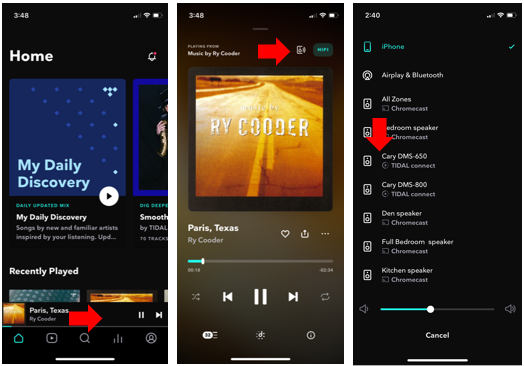
Interested in one of our world-renowned music streamers with TIDAL Connect?
If you are located in the United States and Canada, you can purchase the DMS-650, DMS-700, or DMS-800PV directly from our factory on CaryDirect.
If you are located outside the United States and Canada, please get in touch with your local Dealer/Distributor to purchase.
